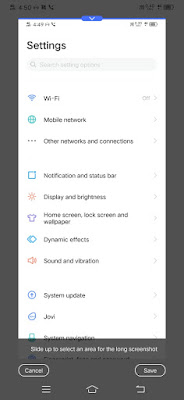Long Screenshot Capture Karne Ka Aasan Tarika Bina Kisi Application Ke
Today Pubg
---
Long Screenshot Capture Karne Ka Aasan Tarika Bina Kisi Application Ke
दोस्तों कही बार ऐसा होता है की हमें किसी को स्क्रीनशॉट भेजना होता है लेकिन एक ही स्क्रीनशॉट में पूरा फोटो नहीं आता है कारण हमें 2 फोटो या 3 फोटो स्क्रीनशॉट निकाल कर भेजने पड़ते है और इसमें टाइम भी बहुत लगता है और आगे वाला भी परेशान हो जाता है ये सब फोटो देख देख कर तो इसी प्रॉब्लम को ख़तम करने के लिए आज में आपको बताऊंगा Long Screenshot Capture Karne ka Aasan Tarika तो दोस्तों बने रहे हमारे साथ इस आर्टिकल में
Long Scrolling Screenshot
कोई भी एंड्राइड मोबाइल हो सब में लगभग एक जैसा ही तरीका है Long Screenshot capture करने का,
में आपको इमेज के साथ बताऊंगा की आपको कोनसे तरीके से Screenshot लेना है जिससे आपको Long Screenshot मिले
तो सबसे पहले आप को जो भी Long Screenshot लेना हो वो चीज अपनी मोबाइल की स्क्रीन पर लाये और उसके बाद आपको अपने मोबाइल का Screen Lock करने वाला बटन और वॉल्यूम कम करने वाला बटन इन दोनों बटन को एक साथ दबाये 1 या 2 सेकंड बटन दबाने के बाद आपका मोबाइल वो Screenshot Capture कर लेगा
Capture करते ही वो फोटो की साइज छोटी होकर एक कार्नर में चली जाएगी जैसा की आप इस फोटो में देख सकते है जैसे ही वो Screenshot कार्नर में निचे ही 2 ऑप्शन दिए हुए होंगे
1. Long Screenshot
2. Share
तो हमको तो Long Scrolling Screenshot लेना है तो आपको Long Screenshot पर और उसके बाद क्लिक करना है क्लिक करने के बाद आपके पास Scroll down करने का ऑप्शन आएगा तो आपको Scroll down करना है जितना आपको Screenshot capture करना है उतना करके निचे दिए हुए सेव बटन पर क्लिक कर ले और आपका Long Scrolling Screenshot capture हो जायेगा
बाकी सब आप दिए गए इमेज में देख सकते है इमेज से आपको सारी जानकारी भी मिल जाएगी
उम्मीद करता हु दोस्तों हमारा ये आर्टिकल Long Scrolling Screenshot Capture कैसे करे आपको पसंद आया होगा अगर पसंद आया दोस्तों शेयर जरूर करे
Post a Comment
Post a Comment